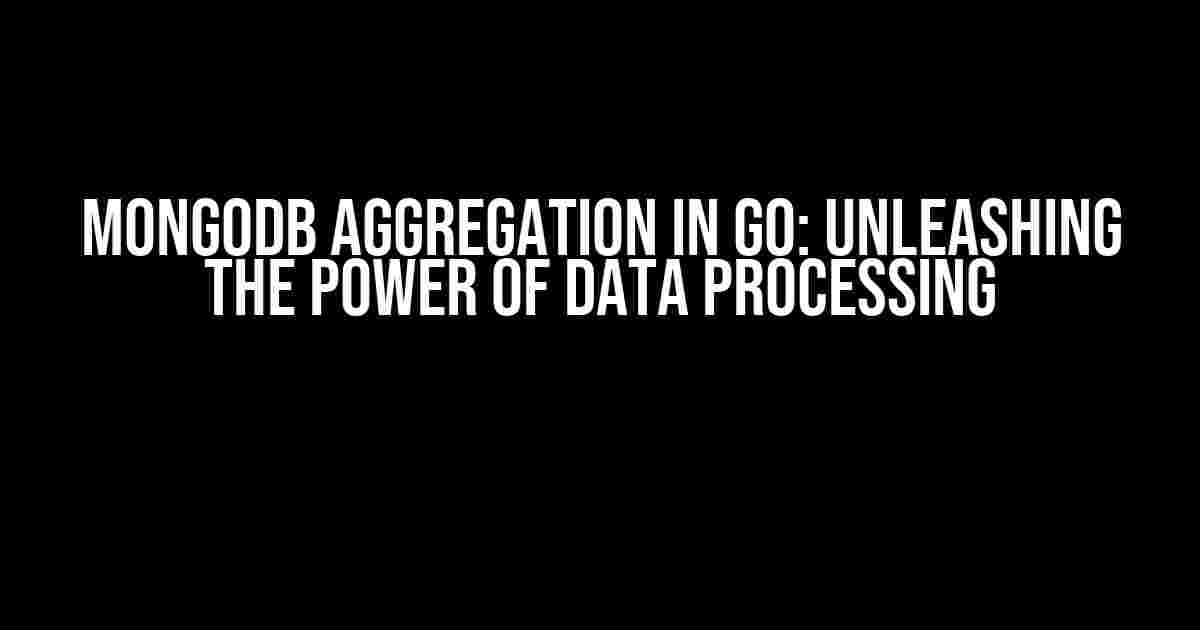Introduction
MongoDB aggregation is a powerful feature that allows you to process and transform data in your MongoDB database. With the rise of big data, it’s becoming increasingly important to have efficient ways to process and analyze large datasets. In this article, we’ll explore how to use MongoDB aggregation in Go, a powerful programming language designed for building scalable and concurrent systems.
What is MongoDB Aggregation?
MongoDB aggregation is a feature that allows you to process and transform data in your MongoDB database. It’s similar to the SQL GROUP BY clause, but it’s more powerful and flexible. With aggregation, you can perform various operations on your data, such as grouping, filtering, and transforming, to extract insights and meaningful information.
Aggregation is composed of several stages, each of which performs a specific operation on the data. The stages are executed in a pipeline, and the output of each stage is passed as input to the next stage. This allows you to perform complex data processing tasks in a single operation.
Getting Started with MongoDB Aggregation in Go
Before we dive into the details of MongoDB aggregation in Go, let’s set up a Go project and connect to a MongoDB database. If you’re new to Go, don’t worry, we’ll cover the basics.
go get go.mongodb.org/mongo-driver/mongoThis command installs the MongoDB Go driver. Now, let’s create a new Go file and import the required packages:
package main
import (
"context"
"fmt"
"go.mongodb.org/mongo-driver/bson"
"go.mongodb.org/mongo-driver/mongo"
"go.mongodb.org/mongo-driver/mongo/options"
)
Next, let’s create a MongoDB client and connect to a database:
func main() {
ctx, cancel := context.WithCancel(context.Background())
defer cancel()
client, err := mongo.NewClient(options.Client().ApplyURI("mongodb://localhost:27017"))
if err != nil {
fmt.Println(err)
return
}
defer client.Disconnect(ctx)
database := client.Database("mydatabase")
collection := database.Collection("mycollection")
}
This code creates a MongoDB client, connects to a database, and selects a collection. Now we’re ready to explore MongoDB aggregation in Go.
Basic Aggregation Operations
Let’s start with some basic aggregation operations in Go. We’ll use the `$match` stage to filter documents, the `$project` stage to transform documents, and the `$group` stage to group documents.
$match Stage
The `$match` stage filters documents based on a condition. Let’s filter documents where the `age` field is greater than 30:
pipeline := mongo.Pipeline{
{{"$match", bson.D{{"age", bson.D{{"$gt", 30}}}}},
}
cursor, err := collection.Aggregate(ctx, pipeline)
if err != nil {
fmt.Println(err)
return
}
defer cursor.Close(ctx)
for cursor.Next(ctx) {
var document bson.D
err := cursor.Decode(&document)
if err != nil {
fmt.Println(err)
return
}
fmt.Println(document)
}
This code creates an aggregation pipeline with a single `$match` stage, which filters documents where the `age` field is greater than 30. The `Aggregate` method executes the pipeline and returns a cursor, which we can iterate over to retrieve the filtered documents.
$project Stage
The `$project` stage transforms documents by adding new fields or modifying existing ones. Let’s add a new field called `fullName` that concatenates the `firstName` and `lastName` fields:
pipeline := mongo.Pipeline{
{{"$project", bson.D{
{"fullName", bson.D{
{"$concat", bson.A{"$firstName", " ", "$lastName"}},
}},
}},
}
cursor, err := collection.Aggregate(ctx, pipeline)
if err != nil {
fmt.Println(err)
return
}
defer cursor.Close(ctx)
for cursor.Next(ctx) {
var document bson.D
err := cursor.Decode(&document)
if err != nil {
fmt.Println(err)
return
}
fmt.Println(document)
}
This code creates an aggregation pipeline with a single `$project` stage, which adds a new field called `fullName` that concatenates the `firstName` and `lastName` fields. The `Aggregate` method executes the pipeline and returns a cursor, which we can iterate over to retrieve the transformed documents.
$group Stage
The `$group` stage groups documents based on one or more fields. Let’s group documents by the `department` field and calculate the average `salary` for each group:
pipeline := mongo.Pipeline{
{{"$group", bson.D{
{"_id", "$department"},
{"averageSalary", bson.D{{"$avg", "$salary"}}},
}},
}
cursor, err := collection.Aggregate(ctx, pipeline)
if err != nil {
fmt.Println(err)
return
}
defer cursor.Close(ctx)
for cursor.Next(ctx) {
var document bson.D
err := cursor.Decode(&document)
if err != nil {
fmt.Println(err)
return
}
fmt.Println(document)
}
This code creates an aggregation pipeline with a single `$group` stage, which groups documents by the `department` field and calculates the average `salary` for each group. The `Aggregate` method executes the pipeline and returns a cursor, which we can iterate over to retrieve the grouped documents.
Advanced Aggregation Operations
Now that we’ve covered the basics, let’s explore some advanced aggregation operations in Go.
$lookup Stage
The `$lookup` stage performs a left outer join on another collection. Let’s join the `orders` collection with the `customers` collection on the `customer_id` field:
pipeline := mongo.Pipeline{
{{"$lookup", bson.D{
{"from", "customers"},
{"localField", "customer_id"},
{"foreignField", "_id"},
{"as", "customer"},
}},
}
cursor, err := collection.Aggregate(ctx, pipeline)
if err != nil {
fmt.Println(err)
return
}
defer cursor.Close(ctx)
for cursor.Next(ctx) {
var document bson.D
err := cursor.Decode(&document)
if err != nil {
fmt.Println(err)
return
}
fmt.Println(document)
}
This code creates an aggregation pipeline with a single `$lookup` stage, which performs a left outer join on the `customers` collection based on the `customer_id` field. The `Aggregate` method executes the pipeline and returns a cursor, which we can iterate over to retrieve the joined documents.
$unwind Stage
The `$unwind` stage deconstructs an array field into multiple documents. Let’s unwind the `items` array field:
pipeline := mongo.Pipeline{
{{"$unwind", bson.D{{"path", "$items"}}}},
}
cursor, err := collection.Aggregate(ctx, pipeline)
if err != nil {
fmt.Println(err)
return
}
defer cursor.Close(ctx)
for cursor.Next(ctx) {
var document bson.D
err := cursor.Decode(&document)
if err != nil {
fmt.Println(err)
return
}
fmt.Println(document)
}
This code creates an aggregation pipeline with a single `$unwind` stage, which deconstructs the `items` array field into multiple documents. The `Aggregate` method executes the pipeline and returns a cursor, which we can iterate over to retrieve the unwound documents.
Best Practices for MongoDB Aggregation in Go
Here are some best practices for using MongoDB aggregation in Go:
-
Use meaningful stage names: Use descriptive names for your aggregation stages to make your pipeline more readable.
-
Optimize your pipeline: Use the `$explain` stage to analyze your pipeline and optimize it for performance.
-
Handle errors: Use error handling mechanisms to catch and handle errors that may occur during aggregation.
-
Use cursors wisely: Use cursors to iterate over large result sets, and close them when you’re done to avoid memory leaks.
Conclusion
In this article, we’ve covered the basics and advanced features of MongoDB aggregation in Go. We’ve learned how to perform various aggregation operations, such as filtering, transforming, and grouping data. We’ve also covered best practices for using MongoDB aggregation in Go.
MongoDB aggregation is a powerful feature that can help you extract insights and meaningful information from your data. By following the instructions and best practices outlined in this article, you can unlock the full potential of MongoDB aggregation in Go and take your data
Frequently Asked Question
MongoDB aggregation in Go can be a bit tricky, but don’t worry, we’ve got you covered! Here are some frequently asked questions to help you navigate the world of MongoDB aggregation in Go.
What is MongoDB aggregation in Go, and how does it work?
MongoDB aggregation in Go is a process that allows you to process and transform your data in a pipeline fashion. It works by creating a pipeline of stages, each of which performs a specific operation on the data. You can think of it like a series of filters that you apply to your data to get the desired output. In Go, you can use the `mongo` package to interact with your MongoDB database and perform aggregations. You can create a pipeline using the `Aggregate` method and then iterate over the results using a `Cursor`.
How do I perform a simple aggregation in Go, such as grouping and counting documents?
To perform a simple aggregation in Go, you can use the `Aggregate` method and specify the stages of the pipeline. For example, to group documents by a field and count the number of documents in each group, you can use the following code:
“`go
package main
import (
“context”
“fmt”
“go.mongodb.org/mongo-driver/bson”
“go.mongodb.org/mongo-driver/mongo”
“go.mongodb.org/mongo-driver/mongo/options”
)
func main() {
client, err := mongo.NewClient(options.Client().ApplyURI(“mongodb://localhost:27017”))
if err != nil {
fmt.Println(err)
return
}
defer client.Disconnect(context.TODO())
db := client.Database(“mydb”)
collection := db.Collection(“mycollection”)
pipeline := mongo.Pipeline{
{{“$group”, bson.D{
{“_id”, “$field”},
{“count”, bson.D{{“$sum”, 1}}},
}}},
}
cursor, err := collection.Aggregate(context.TODO(), pipeline)
if err != nil {
fmt.Println(err)
return
}
defer cursor.Close(context.TODO())
for cursor.Next(context.TODO()) {
var result bson.M
err := cursor.Decode(&result)
if err != nil {
fmt.Println(err)
return
}
fmt.Println(result)
}
}
“`
This code groups the documents by the `field` field and counts the number of documents in each group.
How do I handle errors when performing an aggregation in Go?
When performing an aggregation in Go, you should always check for errors after calling the `Aggregate` method and when iterating over the results using a `Cursor`. You can check for errors using the `err` variable, and if an error occurs, you can print the error message using `fmt.Println(err)`. Additionally, you can use the `defer` statement to close the `Cursor` and disconnect from the MongoDB client when you’re done.
Can I use MongoDB aggregation in Go to perform complex data transformations?
Yes, MongoDB aggregation in Go is powerful enough to perform complex data transformations. You can use various stages in the pipeline, such as `$lookup` to join documents from multiple collections, `$unwind` to flatten arrays, `$project` to reshape documents, and more. You can also use custom functions using the `$function` stage to perform complex calculations. For example, you can use the `$function` stage to calculate the average of an array of numbers:
“`go
pipeline := mongo.Pipeline{
{{“$addFields”, bson.D{
{“average”, bson.D{{“$function”, bson.D{
{“body”, bson.D{{“input”, “$numbers”}, {“avg”, bson.D{{“$divide”, bson.D{{“$sum”, “$numbers”}, {“$size”, “$numbers”}}}}}}},
{“args”, bson.A{“numbers”}},
{“lang”, “js”},
}}}},
}}},
}
“`
This code adds a new field `average` to each document, which is the average of the `numbers` array.
Are there any performance considerations when using MongoDB aggregation in Go?
Yes, there are performance considerations when using MongoDB aggregation in Go. Large aggregations can be resource-intensive and may impact the performance of your application. To optimize performance, you can use various techniques, such as indexing your data, using efficient pipeline stages, and limiting the amount of data being processed. You can also use the `explain` method to analyze the performance of your aggregation pipeline and identify bottlenecks.